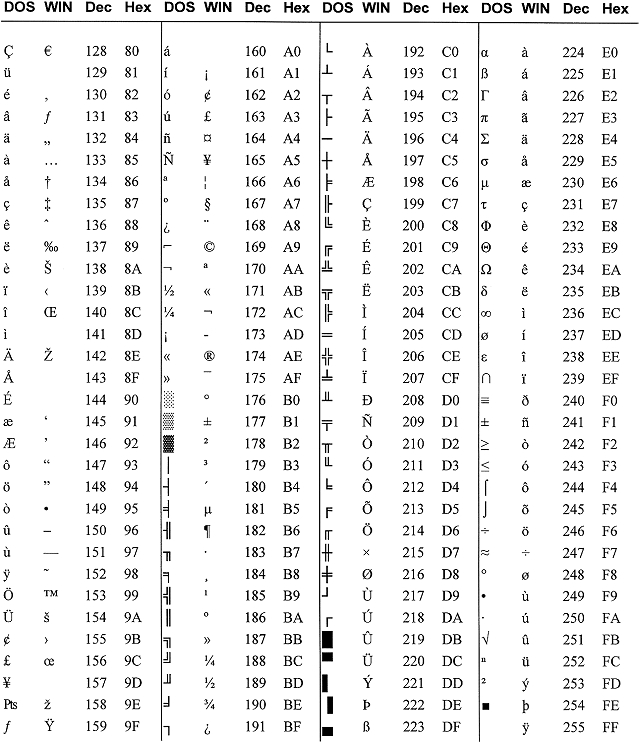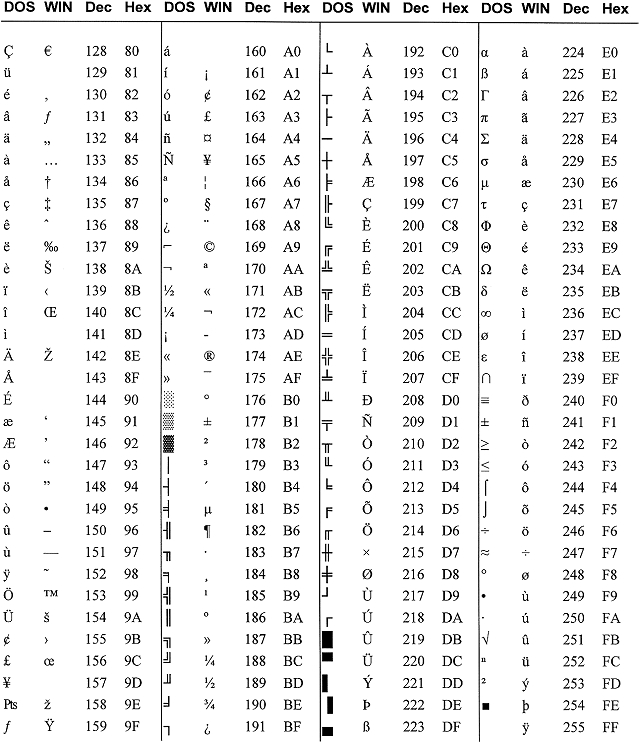ASCII Extended Character Sets -- PC
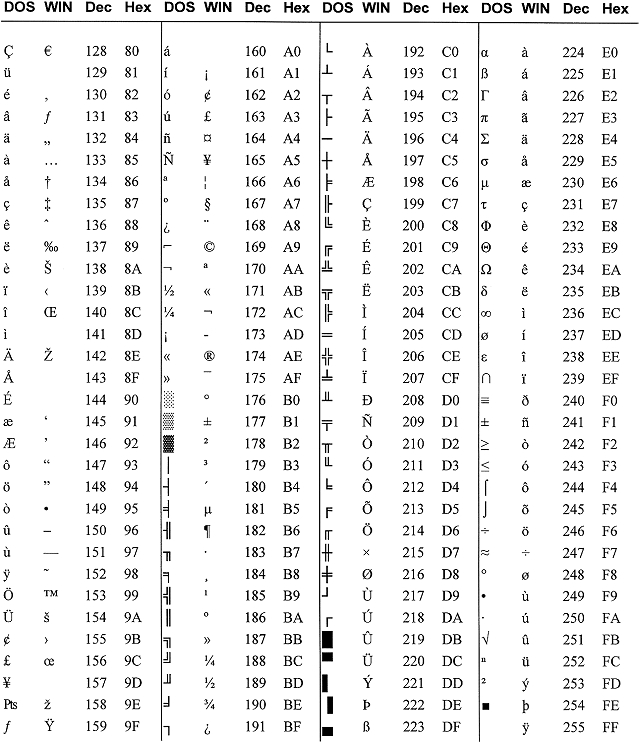
Typing an ASCII character
- In DOS:
- Hold down the <Alt> key while typing the decimal number on the keyboard keypad. (Example: <Alt>178)
-
- In Windows for a DOS character:
- Hold down <Alt> while typing the decimal on the keyboard keypad. (Example: <Alt>230)
-
- In Windows for a WIN character:
- Hold down <Alt> while typing "0" then the decimal number on the keyboard keypad. (Example: <Alt>0140)
Other Resources
[ Index | Technical Notes Page ]
This page is for INFORMATIONAL PURPOSES ONLY.
Page author: Dawn Rorvik (rorvikd@evergreen.edu)
Last modified: 01/22/2000